- Ads
- My Ads
- Post an Ad
- Stats
- Saved Searches / My Feed
- Watch List
- Messages
- Messages
- Settings
- Mobile
- Billing Methods
- Facebook Linking
- Privacy
- Notifications
- Change Password
- Help & Support
- Help & Support Center
- Tips
- Rules & Policies
- User Agreement
- Privacy Policy
- Scam Info
- Contact Us
- Session
- Log Out
- More
- About Us
- Advertise With Us
- NorthWing Media
How to Check Your BisManOnline Messges
| How to Check Your BisManOnline Messages | |
Click the mail icon on the bottom.
This will show you all your messages.
![]()
| How to Respond to a Message | |
Click the message you’d like to respond to.
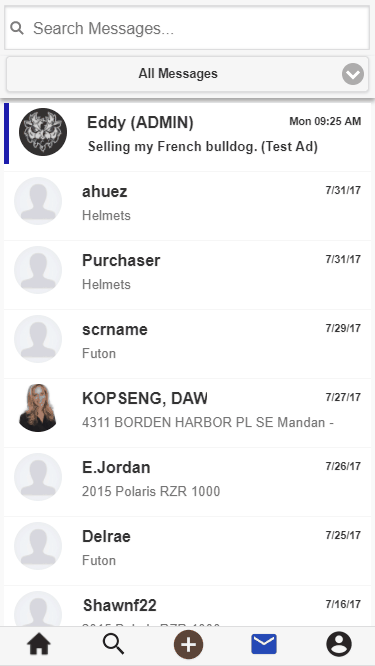
Type your response.
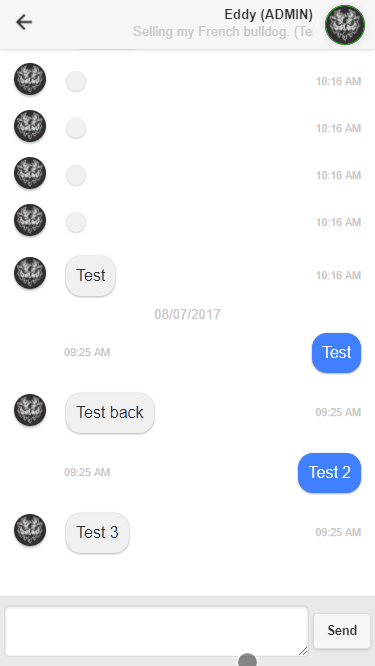
| How to Delete A Message | |
Click and hold on the message you’d like deleted.
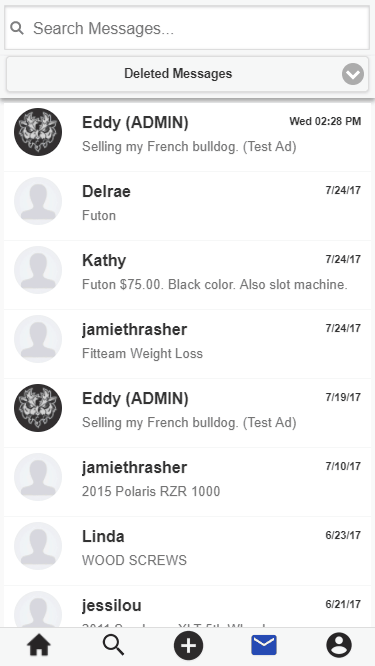
A garbage can icon will appear in the upper right corner, click this.
The deleted message will disappear.
![]()


